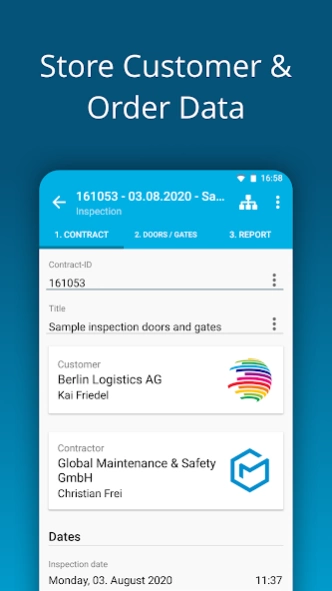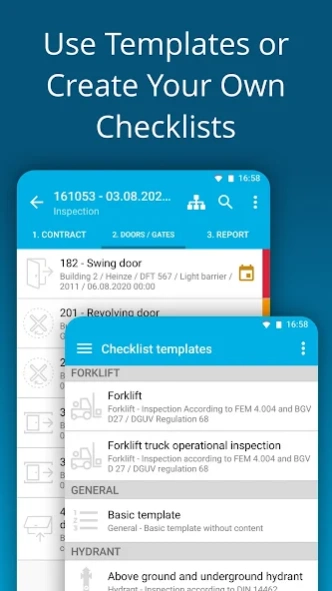Work Equipment Safety 001.289.139
Free Version
Publisher Description
Work Equipment Safety - Lean software for safety inspections i.a.w. DGUV, OSH, HSE, PUWER regulations.
You are looking for a lean software application for the regular occupational safety inspection of workplaces and work equipment? You want to easily document defects and hazards? All digital and customizable to your national occupational safety and health standards?
With the CHEQSITE applications you do on-site workplace and asset inspections much faster and more efficiently. Import your customer data from the address book or previous inspections. Use preinstalled DGUV checklists or customize the templates according to your specific needs as suggested by national OSHA, HSE, PUWER, ANSI, EHS, and further legal and company specific regulations. Assign codes / IDs to equipment and add defects or hazards. At the next inspection you simply scan them, and the equipment information is automatically applied.
At the end of the process, you create uniform reports and easily share them with your customers and partners, e.g. via cloud services or email. The inspection report contains a management summary of the inspected objects / sites as well as a detailed list of defects and hazards including photos and information, such as required actions and responsibilities.
Make your own checklists or get in touch with our special template service team. Our application experts will then create your custom checklist for you. Preinstalled DGUV checklist templates (Deutsche Gesetzliche Unfallversicherung) are available for site audits, computer workstations, fire protection equipment, electrical systems, industrial trucks, scaffolding, cranes, load handling devices, personal protective equipment, playgrounds, first aid kits, and much more.
A CHEQSITE account is required to use this app. Our service team will be happy to assist you with the setup and use. Please also have a look at the instructions on the CHEQSITE YouTube channel.
BENEFITS
- Significant time savings with each inspection.
- Standardized inspection process & documentation.
- Improved transparency and compliance.
- Modern appearance towards customers and employees.
FUNCTIONS OVERVIEW
- Inspect on site - no Internet access required.
- Store order data, customer data and contractors.
- Document defects and hazards with photos.
- Assign and scan codes / IDs to equipment and facilities, e.g. barcodes, QR codes, etc.
- Use pre-installed checklist templates or create your own inspection lists.
- Generate uniform reports and documentation.
- Import and export data, e.g. via cloud services or in-house servers.
You wish to make a site audit, a construction snag list, or you need a complete asset management solution, our PRO software team is at your disposal. Please have a look at the service offers on our website.
The obligation to inspect workplaces and work equipment results from national laws in your country, such as the ArbSchG Arbeitsschutzgesetz in Germany, Occupational Safety and Health Act (OSHA) in the US, Health and Safety at Work Act in the UK, etc. The laws are implemented by a number of legal ordinances which in turn are further specified and supplemented by regulations, rules, and principles, e.g., the Technical Rules for Industrial Safety (TRBS), Provision and Use of Work Equipment Regulations (PUWER), etc. National laws in the EU further result from the European Union Occupational Safety and Health Act (EU-OSHA).
About Work Equipment Safety
Work Equipment Safety is a free app for Android published in the Office Suites & Tools list of apps, part of Business.
The company that develops Work Equipment Safety is CHEQSITE GmbH. The latest version released by its developer is 001.289.139.
To install Work Equipment Safety on your Android device, just click the green Continue To App button above to start the installation process. The app is listed on our website since 2024-04-18 and was downloaded 0 times. We have already checked if the download link is safe, however for your own protection we recommend that you scan the downloaded app with your antivirus. Your antivirus may detect the Work Equipment Safety as malware as malware if the download link to com.cheqsite.workequipment is broken.
How to install Work Equipment Safety on your Android device:
- Click on the Continue To App button on our website. This will redirect you to Google Play.
- Once the Work Equipment Safety is shown in the Google Play listing of your Android device, you can start its download and installation. Tap on the Install button located below the search bar and to the right of the app icon.
- A pop-up window with the permissions required by Work Equipment Safety will be shown. Click on Accept to continue the process.
- Work Equipment Safety will be downloaded onto your device, displaying a progress. Once the download completes, the installation will start and you'll get a notification after the installation is finished.